Annotations now available in all Metanorma outputs
Introduction
Consensus building is vital to any standards development process. For international or industry standards, the internal circulation and public review stages are key to demonstrate consensus and gain public acceptance.
During these review stages, reviewers are asked to provide feedback on the standard draft. Instead of providing a plain draft, standard bodies, authors and editors may opt to provide additional information inline to the draft being reviewed, including review notes, guidance and annotations to clarify the intent of content.
Supporting annotations in Metanorma
Metanorma supports a host of annotation mechanisms, including:
-
Editor notes: notes from the editor (or the editorial process) intended for the reader
-
Reviewer notes: notes and comments from reviewers, internal or external, intended to highlight or clarify issues. Reviewer comments can apply in two ways:
-
Standalone comments: where the comments apply to a particular point in the text.
-
Ranged comments: where comments apply to a range of text, with a defined start and end.
-
-
To-dos (also "TODOs"): notes intended for the project’s authors or editors as a reminder for a pending action in content.
Until recently, Metanorma only supported outputting annotations in HTML and Word DOC formats.
To better support standards bodies and committees that use Metanorma for standards development, annotation output is now available in Metanorma-generated PDFs.
Editor’s notes
Editor’s notes are specified using the EDITOR: prefix or the [EDITOR] block
syntax.
The editor’s note is rendered as a document element (an admonition), which means that they are rendered as real elements in the content flow, and cannot span or point to content. No locality needs to be provided.
The editor’s note is always rendered, regardless of the draft status of the standard.
== Conformance
EDITOR: The contents of this clause will be changed in conjunction with the UML.renders as:
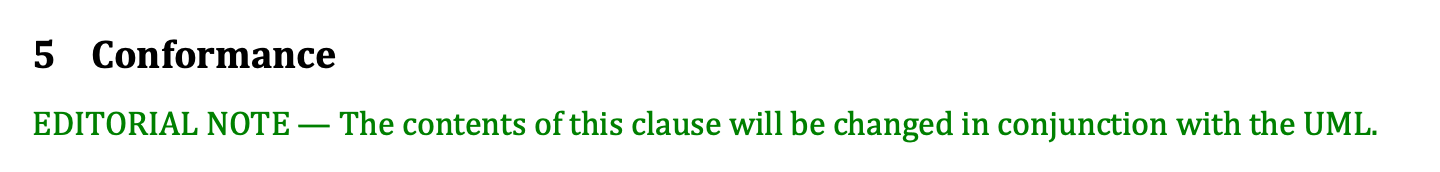
To-dos
To-dos (or "TODOs" in the computer world) are specified using the TODO:
prefix or the [TODO] block.
Similar to the editor’s notes, they are rendered as document elements (as admonitions) and are presented in the content flow. Again, no locality needs to be supplied to use to-dos.
Different from the editor’s note, to-do blocks are only rendered if the
standard specifies the document attribute :draft:.
== Introduction
TODO: Revise introduction.renders as:
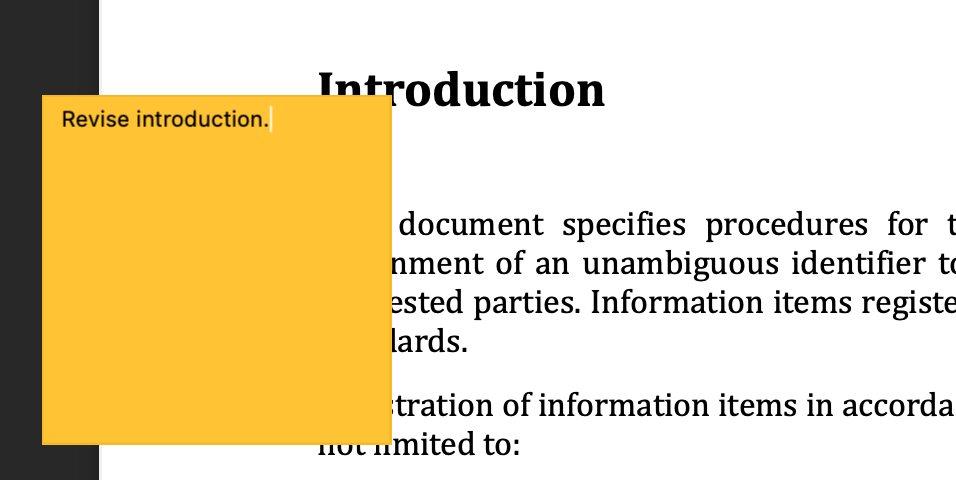
= Geographic information -- Procedures for item registration
:docnumber: 19135
:draft:
:title-intro-en: Geographic information
:title-main-en: Procedures for item registration
:title-intro-fr: Information géographique
:title-main-fr: Procédures pour l'enregistrement d'éléments
...
== Introduction
TODO: Revise introduction.Reviewer notes
General
Reviewer notes are specified using the [reviewer] block syntax.
There are two types of reviewer notes:
-
standalone comment
-
ranged comment
The reviewer notes (as with the TODOs) are only rendered if the :draft:
document attribute is set, which identifies the document as a draft.
We will be using the ISO Rice document (Metanorma sample) as an example.
Standalone reviewer note
Syntax
For a standalone comment, the syntax is as follows:
[reviewer={name of reviewer},date={YYYY-MM-DD}]
****
Note content
****or
[reviewer={name of reviewer},date={YYYY-MM-DD},from={anchor}]
****
Note content
****Where:
-
{name of reviewer}is the name of the reviewer -
{YYYY-MM-DD}is the date of the review comment, in the ISO 8601-1 format "YYYY-MM-DD" -
Note contentis the intended content of the note. -
{anchor}(optional) is an anchor location of where the reviewer note should appear. This parameter is entirely optional.
Rendering
A standalone reviewer note is rendered in a generated PDF document with:
-
small orange icon with a tool-tip
-
comment text in the Acrobat Reader Comment tool panel
Example
The following block specifies is a standalone reviewer note — as it does not
reference a location that relates to concrete text. It is shown at the end of
the specified section of from and to.
[reviewer=ISO,date=2017-01-01,from=foreword]
****
A Foreword shall appear in each document. The generic text is shown here. It
does not contain requirements, recommendations or permissions.
For further information on the Foreword, see
*ISO/IEC Directives, Part 2, 2016, Clause 12*.
****renders as:
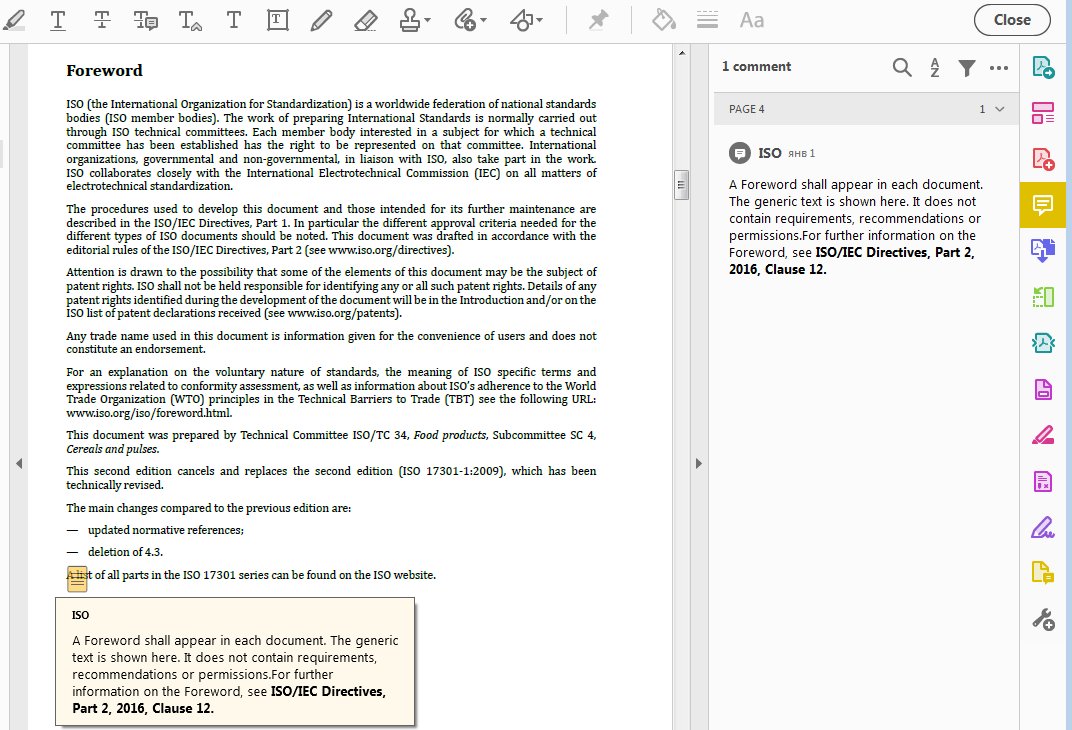
|
Note
|
This example applies bolding to the "ISO/IEC …, Clause 12" text. Usage of rich-text comments are not supported by all PDF readers, please refer to Reader compatibility for details. |
Ranged reviewer note
Syntax
For a ranged reviewer note, the syntax is as follows
[reviewer={name of reviewer},date={YYYY-MM-DD},from={from anchor},to={to anchor}]
****
Note content
****Where:
-
{name of reviewer}is the name of the reviewer -
{YYYY-MM-DD}is the date of the review comment, in the ISO 8601-1 format "YYYY-MM-DD" -
Note contentis the intended content of the note. -
{from anchor}is an anchor location of where the reviewer note should start. -
{to anchor}is an anchor location of where the reviewer note should end.
Rendering
The ranged reviewer note renders as following:
-
small orange icon with a tool-tip
-
highlighted text
-
comment’s text in the Acrobat Reader Comment tool panel
Example
The following example applies a reviewer note that highlights a textual range,
namely, the text wrapped by the [[start_review1]] and [[end_review1]]
anchors. The reviewer note specifies from=start_review1,to=end_review1
as the start and end.
This second edition cancels and replaces the
[[start_review1]]second[[end_review1]] edition (ISO
{docnumber}-{partnumber}:2009), which has been technically revised.
...
[reviewer=ISO,date=2022-07-01,from=start_review1,to=end_review1]
****
Instead of _second_ should be _first_.
****renders as:
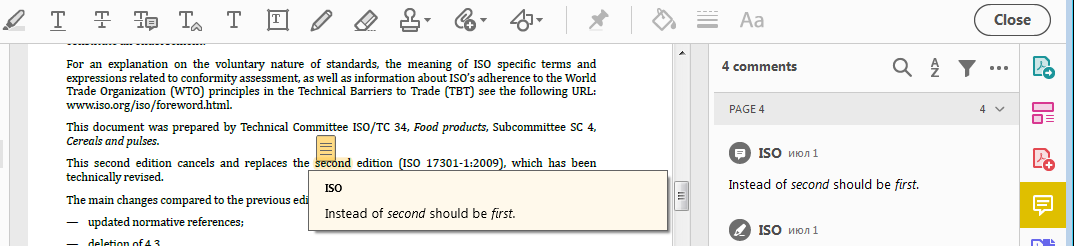
|
Note
|
This example applies italics to the "second" and "first" texts. Usage of rich-text comments are not supported by all PDF readers, please refer to Reader compatibility for details. |
Comparison of annotation methods
Here’s a handy table that compares the differences between the annotation types.
| Annotation type | When rendered | Supports range? |
|---|---|---|
Always |
No |
|
Only when |
No |
|
Only when |
No |
|
Only when |
Yes |
Reader compatibility
While the PDF standard is widely adopted, not all PDF readers implement all the features available. As it is to be expected, only Adobe Reader (and Adobe Acrobat Pro) attempts to implement all available features.
In the department of PDF annotations:
-
most of the common PDF readers implement plain text comments only
-
the presentation of comments vary widely, and can occasionally crash documents or trigger editing of the comments, and is not always saveable (Preview).
When using reviewer notes, you need to be aware that rich-text functionality such as bold and italics within the notes will lead to those notes being hidden (or broken) in PDF readers that do not implement them.
The following table describes the level of annotation support of common PDF readers.
| PDF viewer application | Comments support | Rich text support |
|---|---|---|
Adobe Reader |
✅ |
✅ |
Foxit PDF Reader |
✅ |
doesn’t display rich text from the generated PDF, but text can be formatted as rich text |
Preview (macOS) |
✅ |
❌, text displays as plain text only |
Skim (macOS) |
✅ |
❌, text displays as plain text only |
Firefox (browser) |
✅ |
doesn’t display bolded text, only italic |
Safari (browser) |
shows only orange icon |
doesn’t display text at all |
Microsoft Word |
❌ |
❌ |
Conclusion
Metanorma provides multiple methods for semantically annotating standards, and now this functionality is available across all output formats, including HTML, Word, and PDF.
When using rich-text annotations, consider the PDF reader compatibility matrix in Reader compatibility for the intended audience.