Tables
General
Tables are useful for displaying data of the same structure.
Metanorma AsciiDoc tables are required to handle the full range of complexity of standardization documents, and is therefore significantly more powerful than typical AsciiDoc tables.
|
Note
|
Typical AsciiDoc already handles tables very well for a non-XML markup language. |
Basics
Metanorma AsciiDoc supports all basic table syntaxes of AsciiDoc, including:
-
cells spanning multiple rows and columns;
-
horizontal alignment;
-
vertical alignment [added in https://github.com/metanorma/metanorma-standoc/releases/tag/v1.5.3].
Given AsciiDoc is a plain-text format, it uses specific symbols to determine where new table rows and columns begin.
[cols="1,1"] (1)
.A table with a title (2)
|=== (3)
|Cell in column 1, header row |Cell in column 2, header row (4)
|Cell in column 1, row 2
|Cell in column 2, row 2 (5)
|=== (6)-
Optional table attributes that specifies the table structure. The numbers specify the relative amount of spacing between the columns.
cols="x,x"indicates that there are two columns. -
The table title can be assigned by beginning a line with a dot
.. Make sure that there is no space between the dot and the first word of the heading. -
Starting table delimiter
|=== -
Header row. The line immediately after the starting delimiter is the header row. To add a column, add a vertical bar
|before the text that should be in the column. -
When using the
[cols]attribute, columns in the same row can appear on different lines of AsciiDoc text. Otherwise, they need to all be on the same line of text, like in <4>. -
Closing table delimiter
|===
|
Tip
|
For table formatting options, such as joining cells or setting text alignment, please refer to AsciiDoc table documentation. |
Table width
The table width can be set with the width
attribute [added in https://github.com/metanorma/metanorma-standoc/releases/tag/v1.3.21].
width-
Width of table. Valid values listed below.
{percentage}%-
a percentage (e.g.
70%) {pixels}px-
a pixel count (e.g.
500px) full-page-width-
PDF-specific. Specifies that the table spans the whole page width regardless of the number of columns on the page. [added in https://github.com/metanorma/metanorma-standoc/releases/tag/v2.8.6]
NoteThis feature is not supported in typical AsciiDoc. text-width-
PDF-specific. Specified that the table will be as wide as the text column that contains it. [added in https://github.com/metanorma/metanorma-standoc/releases/tag/v2.8.6]
NoteThis feature is not supported in typical AsciiDoc.
|
Note
|
The non-PDF width attribute values align with HTML CSS and HTML 4 behavior.
|
[width=70%]
|===
| Vehicle | Passenger
| Mazda 3 | Bob
| Tesla Model Y | Alice
|===[width=full-page-width]
|===
|A |B
|C |D
|===Column width
Table columns can also have their widths set [added in https://github.com/metanorma/metanorma-standoc/releases/tag/v1.5.3].
Table column widths must be enumerated explicitly per column to generate column widths.
The following syntax will be processed as generating equal width columns.
[cols="1,1,1"]|
Note
|
In typical AsciiDoc, [cols="3"] is considered a shorthand to
[cols="1,1,1"], but this is not supported in Metanorma AsciiDoc.
|
For long tables that need to continue onto the next page in the DOC or PDF rendering of a document, Metanorma, by default, will automatically repeat the header after every page break.
To suppress this behavior, you can apply the noheader value to the options attribute
using its formal (options=noheader) or shorthand (%noheader) syntax.
There is a caveat that this option will also deactivate the implicit assignment of the
header to the first row of the table
(see Implicitly assign header to the first row).
Therefore, you will need to apply the header tag (h|) to every cell of the first
row to define it as the header.
Supplementary components
A table allows the following supplementary components:
-
Key
-
Text
-
Notes
-
Footnotes
The order of rendering of these components are in the following order:
-
Key > Text > Note > Footnote
|
Note
|
This order aligns with ISO’s editorial practice. |
Key
Key can be followed by a definition list for the variables used in the table, just like formulae.
This definition list is marked up with [%key]
[added in https://github.com/metanorma/metanorma-standoc/releases/tag/v1.6.3].
The syntax is as follows:
|===
|Location |Distance
|Over there | 6
|===
[%key] (1)
{some-id}:: {some-description} (2)-
Specification of table key section
-
Key entry:
{some-description}is text that describes information about the thing represented by{some-id}
|===
|Location | Distance
|Over here | s
|Over there | m
|Way over there | l
|===
[%key]
stem:[s]:: Short distance
stem:[m]:: Medium distance
stem:[l]:: Far away|
Note
|
The key definition list can also be preceded by a paragraph consisting of
*Key*, though that is not recommended.
|
Notes and footnotes
Metanorma AsciiDoc tables behave differently from typical AsciiDoc with notes and footnotes due to the requirements of standardization documents.
Specifically:
-
table cell footnotes (
footnote:[…]) are rendered inside the table; -
notes (
NOTE: …) following the table are rendered inside the table footer.
|
Note
|
Typical AsciiDoc renders table cell footnotes inside the cell, and notes trailing the table outside the table. |
|
Tip
|
Table 1 in the Metanorma ISO Rice example document illustrates a large range of table formatting options. |
Statement concerning units
A statement concerning units used can be added to a table, indicating the units of measurement used in the table.
|
Note
|
This currently applies to the ISO, IEC and BSI flavors, and flavors that inherit from them. |
The units statement is encoded as a NOTE of type units ([NOTE,type=units]).
The statement is rendered in the top-right corner of the table [added in https://github.com/metanorma/metanorma-iso/releases/tag/v2.3.6].
|===
|Location |Distance
|Over there | 6
|===
[NOTE,type=units]
Distance in kilometresStatement concerning requirements
A statement concerning requirements used can be added to a table.
|
Note
|
This currently applies to the ISO, IEC and BSI flavors, and flavors that inherit from them. |
The requirements statement is encoded as a NOTE of type requirement ([NOTE,type=requirement]).
The statement is rendered with the other table notes in the table footer [added in https://github.com/metanorma/metanorma-iso/releases/tag/v3.0.5]. Unlike other table notes, it is not numbered or labelled as a note.
|===
|Location |Distance
|Over there | 6
|===
[NOTE,type=requirement]
The distance shall be verified indepenently
[NOTE]
"Over there" is to be understood as not over hereMultiple header rows
Metanorma AsciiDoc supports the option of multiple header rows via attribute
headerrows to deal with the complexity of standardization documents' tables
requiring labels, variables, and units to lining up in the header.
[headerrows=2]
|===
.2+|Sample 3+^| Value
| Test A | Test B | Test C
| Component 1 | Pass | Fail | Pass
|===This renders as:
Sample |
Value |
||
|---|---|---|---|
Test A |
Test B |
Test C |
|
Component 1 |
Pass |
Fail |
Pass |
|
Note
|
This feature is not supported in typical AsciiDoc. |
Table styling
General
Metanorma supports customized styling of tables to create visually distinctive tables for highlighting important information in standards documents.
Styling is achieved through a limited subset of CSS properties applied to rows and cells.
Styling commands
Metanorma provides two primary commands for applying CSS styles to table elements:
tr-style:[…]-
Applies CSS styles to an entire table row [added in https://github.com/metanorma/metanorma-standoc/releases/tag/v3.0.4]
td-style:[…]-
Applies CSS styles to a specific table cell [added in https://github.com/metanorma/metanorma-standoc/releases/tag/v3.0.4]
Supported CSS properties
The CSS properties supported in Metanorma for table rows and cells are as follows. Properties that are not listed here are not supported.
background-color-
Sets the background color of a cell or row.
color-
Sets the text color of a cell or row.
border-
Sets all border properties in one declaration [added in https://github.com/metanorma/metanorma-standoc/releases/tag/v3.0.7]
border-*attributes-
Including
border-width,border-style,border-color, and directional variants such asborder-top-style[added in https://github.com/metanorma/metanorma-standoc/releases/tag/v3.0.7]NoteThe border-*properties follow standard CSS conventions, allowing you to target specific sides of a cell or row.
CSS properties accept standard CSS values:
-
background-color:red,#ff0000,rgb(255,0,0) -
color:blue,#0000ff,rgb(0,0,255) -
border:1px solid black -
border-width:1px,2px,thin -
border-style:solid,dashed,dotted -
border-color:black,#000000
Application methods
Styles can be applied in three ways:
-
Row-level styling: Apply to an entire row using
tr-style:[…]at the end of the last cell in that row -
Cell-level styling: Apply to a specific cell using
td-style:[…]immediately after the cell’s content, before the next cell -
Combined styling: Apply multiple styles to the same element by using multiple style macros in sequence
|===
|A |B |C tr-style:[background-color: red]
h|1 td-style:[background-color: green] td-style:[color: blue]
|2 tr-style:[background-color: green]
|3
|===Here:
-
background-color: redis applied to the first row -
background-color: greenis applied to the second row -
background-color: greenandcolor: blue(as a combination of styles) are applied to the first (header) cell of the second row
|===
|Test ID |Test Method |Result |Conformity tr-style:[background-color: #eeeeee]
|TC-001 |Method A |Pass td-style:[color: green] |Conforms
|TC-002 |Method B |Fail td-style:[color: red] |Does not conform
|TC-003 |Method A |Not tested td-style:[color: gray] |Incomplete
|===Here:
-
background-color: #eeeeeeis applied to the header row -
color: greenis applied to the first cell of the second row -
color: redis applied to the second cell of the third row -
color: grayis applied to the first cell of the third row
|===
|Standard |Edition |Publication Date tr-style:[border-bottom: 2px solid black]
|ISO 8601 td-style:[border-right: 1px solid gray] |Third edition |2019-02
|ISO 19005-1 td-style:[border-right: 1px solid gray] |First edition |2005-10
|ISO/IEC 10646 td-style:[border-right: 1px solid gray] |Sixth edition |2020-05
|===Here:
-
border-bottom: 2px solid blackis applied to the header row -
border-right: 1px solid grayis applied to the first cell of the second row -
border-right: 1px solid grayis applied to the second cell of the second row -
border-right: 1px solid grayis applied to the first cell of the third row
Accessibility metadata
Metanorma AsciiDoc supports assigning accessibility metadata for tables, including alt text and summary text, via table attributes.
alt-
alternate text that describes the table;
summary-
summary text that describes a summary of the content provided by the table.
Both are rendered as a summary of the table for accessibility.
|
Note
|
Alternate text is shown when the table can not be displayed (HTML only). |
[alt=Table of tested components,summary=Table of components being tested in Tests A to C]
.2+|Sample 3+^| Value
| Test A | Test B | Test C
| Component 1 | Pass | Fail | Pass
|===|
Note
|
This feature is not supported in typical AsciiDoc. |
Complex table examples
Example table 1
[headerrows=2,alt=Table of maximum mass fraction of defects in husked rice,summary=Table enumerating the permissible mass fraction of defects in husked and various classes of milled rice,width=70%]
|===
.2+|Defect 4+^| Maximum permissible mass fraction of defects in husked rice +
stem:[w_max]
| in husked rice | in milled rice (non-glutinous) | in husked parboiled rice | in milled parboiled rice
| Extraneous matter: organic footnote:[Organic extraneous matter includes foreign seeds, husks, bran, parts of straw, etc.] | 1,0 | 0,5 | 1,0 | 0,5
|===which renders:
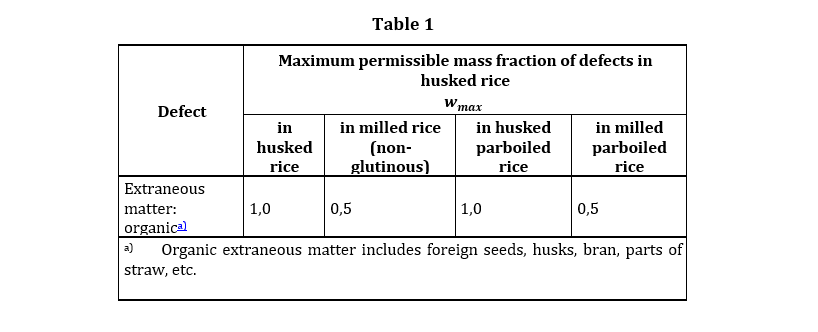
Example table 2
Table 1 in the Metanorma ISO Rice example document illustrates
a large range of table formatting options. Search for #table1.
Table sources
A table can incorporate an indication of its source.
The source is expected to be a bibliographical reference [added in https://github.com/metanorma/metanorma-standoc/releases/tag/v2.4.2].
Multiple sources can be given with separate [.source] blocks.
Any such sources need to appear after the table, and before any notes which will also be included in the table.
|===
| Head | Head
| Row | Row
|===
[.source]
<<iso1212>>
NOTE: Note 1|===
| Head | Head
| Row | Row
|===
[.source]
<<iso1212>>, reformatted
[.source]
<<iso1213>>,
NOTE: Note 1
NOTE: Note 2The first source will indicate it is "reformatted" as the text after the comma is treated as the modification, while the second source will indicate it is "modified" since there is a trailing comma but no description of modification.
|
Note
|
The mechanism for indicating source is identical for terminology sources and figure sources. |