Links and cross-references
References are an integral part of standards. The main mechanism for references are anchors and destinations. There are four types of references:
-
Hyperlinks to an external source, for example a link to a website
-
Metadata references
-
Internal references to a section, image, table, etc.
Hyperlinks
Metanorma AsciiDoc lets you include links to external sources, and sources to files within the same project.
To reference an internal source:
-
Use the
link:command to include a link to a file. The syntax looks like this:link:PATH[]. -
Add link text in square brackets after the path.
Example of an internal linkDownload the latest link:downloads/report.pdf[Report]!
To reference an external source:
-
Paste the URL into the document.
-
Add link text in square brackets after the URL (optional)
URL[Link text].Example of an external linkhttp://www.iso.org/[International Organization for Standardization].Adding acessibility in URIs
To add acessibility URIs, use the ,title=… option in the square brackets.
The option corresponds to HTML’s alt text a@title attribute.
http://www.iso.org[International Organization for Standardization,title=This is a tooltip for the link]Metadata references
Every document contains a set of metadata to describe the document. You can insert a metadata reference by putting the attribute in curly braces {attribute}. The reference will be replaced with the value in the rendered output.
:technical-committee-number: 2
:technical-committee: Fasteners
:subcommittee-number: 11
:subcommittee: Fasteners with metric external thread
This document was prepared by Technical Committee ISO/TC {technical-committee-number}, _{technical-committee}_, Subcommittee SC {subcommittee-number}, _{subcommittee}_.Internal references
To link to an important section, table, figure, formula, or list item in your document:
-
Set an anchor using double square brackets before the content you want to reference:
[[anchor]].Example for an anchor preceding an image[[figureC-1]] .Typical gelatinization curve image::images/rice_image2.png[Image of the gelatinization curve] Figure 1. Rendered image caption
Figure 1. Rendered image caption -
To reference an anchor, type the anchor name like this
<<anchor>>.<<figureC-1>> gives an example of a typical gelatinization curve.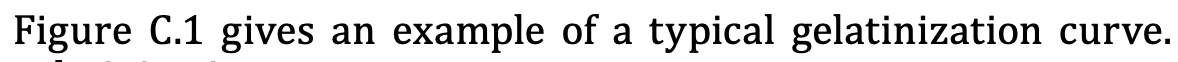 Figure 2. Rendered reference
Figure 2. Rendered reference -
To set an alternative text other than the anchor text, append the text inside the brackets using a comma.
<<figureC-1, The diagram>> gives an example of a typical gelatinization curve.
Auto-numbering of references
Metanorma automatically numbers and names references; because they are autonumbered, they will be renumbered automatically if you insert any new text of the same type.
Since the markup will be converted into XML, the anchor must follow the XML namespace conventions.
Therefore, an anchor name name must not contain:
-
colons
-
whitespaces
-
words starting with numbers
If you want to learn more about the technical aspects of cross-references, read Deep-dive into cross-references.
Format-independent links
Typical links created by the link command require the correct file path that
includes the file suffix (e.g. .html for HTML documents).
When linking a Metanorma document to another Metanorma document, which can be
rendered into multiple output formats with different suffixes
(such as in HTML, PDF or DOC), the option update-type=true can be specified
to achieve format-independent
links [added in https://github.com/metanorma/metanorma-standoc/releases/tag/v1.9.4].
When the option update-type=true is given, the rendered link will provide the
correct file paths dependent on the output format.
The following conditions must be satisfied to use format-independent links:
-
The link shall be relative and not absolute
-
The link shall not have a file suffix
link:../parent[update-type=true]
link:../child[This is the child document,update-type=true]This will render the following links depending on the output format:
-
in HTML,
../parent.htmland../child.html -
in PDF,
../parent.pdfand../child.pdf
Hyperlink validation
Hyperlinks are validated and normalized in Metanorma [added in https://github.com/metanorma/metanorma-standoc/releases/tag/v2.5.2].
Hyperlinks are treated as IRIs (internationalized resource identifiers, where non-ASCII Unicode characters are allowed.)
As with normal AsciiDoc, http(s) links are assumed by default to be intended
as hyperlinks, and are marked up and rendered as such.
Example hyperlinks are often invalid (e.g. http://{domain}), and Metanorma
execution will be aborted if they are found, since they cannot be rendered as
meaningful hyperlinks.
Such links should be escaped by prefixing them with a backslash, which will
result in them being treated as plain text (e.g. http://{domain}.)